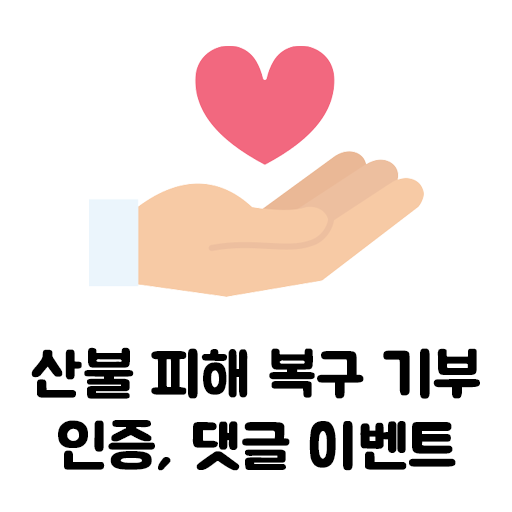|
:: 게시판
:: 이전 게시판
|
통합규정 1.3 이용안내 인용"Pgr은 '명문화된 삭제규정'이 반드시 필요하지 않은 분을 환영합니다.법 없이도 사는 사람, 남에게 상처를 주지 않으면서 같이 이야기 나눌 수 있는 분이면 좋겠습니다."
04/03/29 23:48
흥나흥나개강냉이님// 제가 유게에서만 활동하시는 편견을 버리세요~* 하하.. 저두 자게에 글 많이 올렸답니다. 하핫~ 하지만 pgr21인들에게 웃음을 선사하기 위해서 유게에 중점적인 활동을 할뿐 ...
04/03/29 23:52
음... 그래도 이런 프로그램에 의존하기보다는 자신의 능력을 믿는 게 더 좋을 것 같은데요...
아무리 뛰어난 머신이 있다고 해도 드라이버가 부족하면 좋은 성적을 낼 수 없듯이... (뭔가 아닌가?)
04/03/30 00:09
이런 도구를 이용한 스타 크레프트에 관한 제 생각을 적어 본 것이 있는데... 한번 읽어 보세요.
https://pgr21.net../zboard4/zboard.php?id=free2&page=2&sn1=&divpage=1&sn=on&ss=on&sc=on&keyword=lovehis&select_arrange=headnum&desc=asc&no=2129
04/03/30 01:10
하하하님//한글판이 나오는 것이 아니라... 한글판 홈 패이지가 만들어 진다는 이야기 였는데...
테리아님// *아마 아까 제가 잘못 말씀 드린 듯... 전 홈패이지 한국어 버젼을 말씀 드린 것 이였는데... 나중에 수정해 주세요...
04/04/03 04:54
저는 일단 상당히 좋다고 생각합니다. 제가 테란으로 apm이 130~150정도인데, 이 프로그램 쓰니 "뚱~ 뚱~"의 압박으로 200까지 나오더군요;;
04/04/03 11:51
한때 apm높이려고 노력했는데.. 저는 한계가 있더군요. ㅜ.ㅜ; 그래도 손
빠르기에는 만족하고 있었는데 그렇게 대단한 수치는 나와 주지 않았다 는... 그리고 그것보다는 4승 27패라는 전적부터 어떻게 좀 하지 않으면.. -_-;;;
04/04/05 14:51
단순히 '겉멋'을 들여 apm을 높이려고 저 프로그램을 사용한다면 제작자의 의도와 노력에는 보답하는 것이 아니라고 봅니다. 이 프로그램의 의도는 실력의 향상이라고 생각합니다. 어느정도 선 까지만 사용하고 나중에는 제 실력으로 하여 실력을 늘려가자는 것이 이 프로그램의 취지같네요.
04/04/09 17:37
BWchart.com 측에 번역된 글을 보내주면 어떨까요? 따로 한글페이지가 있긴 하던데 BWchart만 번역돼 있는 듯 보이더군요. 그 쪽에서도 좋아할 듯 싶은데요. ^^
04/04/14 19:48
그런데.. Export to BWCoach는 어디있는건가요? 1.02R을 쓰고 있습니다만.. 트레이닝 파일을 만드는 기능은 찾을수 없네요.
04/04/14 20:38
face_2f님// http://www.entropyzero.org/bwcoach.html 사이트에 방문하시거나, face_2f님께서 이런식의 소스를 이용하여 트레이닝 파일을 만드실수 있습니다.
Training files are simple text files organised in sections. A section starts with a section name in square brackets: [section name] Sections contain entries, on entry per line with following format: entry name = entry value MAIN Section Every training file contains a [MAIN] section with general information : [MAIN] TITLE=Lost Temple AUTHOR=Various DESCRIPTION=Standard builds for Lost Temple DATE=05/03/2004 Warning: All entries must be on one line only, that includes the DESCRIPTION. Build Order Section After the [MAIN] section are the build orders sections. The section name is the build order name. Each build order contains a matchup entry to specify for which matchup the build order is valid and then a list of actions ordered by time. For example: [Metal] MATCHUP=TvZ AUTHOR=Hurtntime DESCRIPTION=Metal build with fast wraith for overlord harassment DATE=05/03/2004 AT=00:15,Good luck !, good_luck.wav AT=00:59,Build Supply Depot[34] AT=01:20,Scout now ! AT=01:35,Build Barracks[68] AT=01:48,Build Refinery[34] AT=02:21,Build Supply Depot[34] AT=02:27,Train Marine[20] The MATCHUP entry should always be something like XvX where X is T,Z,P or * (* if race doesnt matter). AT entry Actions are defined like this: AT=time, message, sound file name The time should always have one the following two formats: MM:SS where MM are minutes on 2 digits, SS are seconds on 2 digits MM:SS+mm:ss where mm are minutes on 2 digits, ss are seconds on 2 digits The MM:SS+mm:ss format means: first action will occur at MM:SS and then repeat every mm:ss. Can be useful for recurring actions like "Make SCVs", "Scout map", etc. The message can be a simple string (keep it short and dont use commas) for an action that doesnt need any feedback with F9. For example: AT=00:15,Good Luck! For actions that require the player to press F9 when he performs the action, the action duration (in seconds) should be added at the end of the message between square brackets. For example: AT=00:59,Build Supply Depot[34] means "Build a depot at 00:59 and press F9 when done. The construction of a depot takes 34 seconds." The last parameter is optionnal. It is the name of a sound file contained in the /sounds folder. If an extension is missing, the ".wav" extension is added automatically. That message will be played when the action is triggered. COMMON section The [COMMON] section is like a build order section but it contains actions that will be triggered whatever build order you select. There can be multiple [COMMON] sections for various matchups. For example: [COMMON] MATCHUP=*v* AT=07:00, Time to expand? AT=08:30+01:00, Scout... AT=10:00+02:00, Make units... AT=30:00,Hey, not dead yet? [COMMON] MATCHUP=Pv* AT=15:00, Time for Carriers? STRATEGY section [STRATEGY] <h1>Title</h1> Here you can write some HTML code (or plain text) to fully describe the build orders you have in your training file.
|
||||||||||||